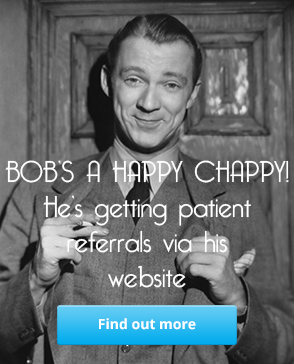Make it quick and simple for customers to call you whilst browsing your website.
-
By Steve Claridge on 7th July 2016
Picture the scene:
You are searching for a local plumber on your iPhone. You visit www.greatplumber.com and like the look of the company, you want to give them a call to arrange a visit, you find the number on the home page but even though you are using your iPhone you can't just call the number from the website so you get a pen and paper and write it down, or even more of a pain, you copy/paste it from the website and copy/paste it in to your phone dialler application. It's two minutes of hassle you don't need and it makes the first transaction between you and the plumber start off on a negative.
A bit of a pain, it should be easy to just call the number there and then when you see it on the website's homepage. This simple trick shows you how to make it so for your practice website, technical stuff follows but this should be an easy job for someone with HTML knowledge.
Here's our phone number dislayed in the normal way, this is how most websites will show a phone number, you can't click on it to initiate a call:
+353 (87) 321 5658
And here it is again, feel free to click on this and have a chat with Geoff!
The change needed is to make the phone number into a link, this will work fine whether you are showing your number on your website as text (as above) or as an image. The link itself needs to use the tel: protocol and the code for it looks like this:
<a href="tel:+353 (87) 321 5658">cick here to call us</a>
This technique will work on iPhones, Android devices, Windows phones and all other mobile devices. Some phones are smart enough to recognise a phone number and make it clickable themselves but doing the above ensures everyone, on any device, can call you ASAP.
Allowing customers to call you directly from your website is by no means a game-changer but it just makes the process of getting in touch with you that bit simpler and quicker.